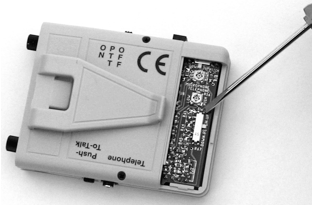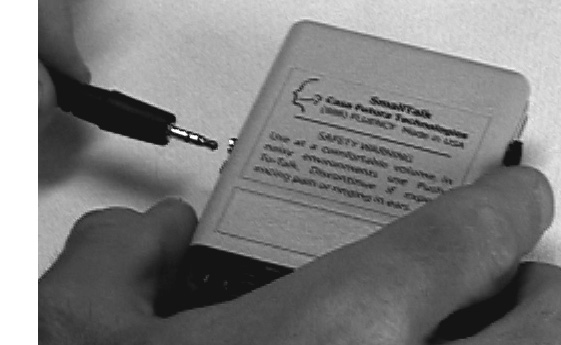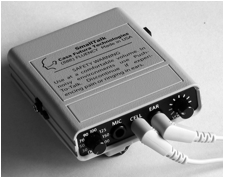Packing List
It is the customer’s responsibility to report items missing from invoice or packing list.
- SmallTalk
- Sennheiser PC131 headset
- Plantronics MX100S earset
- Bluetooth wireless earset with adapter
- Battery charger with American plugs
- 3 European, British, or Australian 220-volt adapters (not included on American orders)
- Telephone cable
- 2.5mm slotted screwdriver
- No Miracle Cures book
Quick Start
Start with the Sennheiser PC131 headset. The headset has the best sound quality and is the most effective for improving fluency. The pink plug goes into the MIC (microphone) jack. The green plug goes into the EAR (earphone) jack. Adjust the microphone about one inch from your mouth.
The headset cord has an inline volume control and microphone switch. Turn the inline volume control up all the way and switch the microphone on. Radio Shack sells replacement headphone pads (Catalog #33-288).
Three-Way Power Switch
The power switch has three positions:
- Right is off.
- Middle is on in push-to-talk mode (see below).
- Left is on in normal mode.
Switch the power switch to the left position. If the light isn’t on, charge the battery.
Auditory Feedback (DAF and FAF)
Adjust the DELAY control (front panel) to 50 or 70 milliseconds (ms). For now, don’t adjust this delayed auditory feedback (DAF) longer.
Turn your SmallTalk’s VOLUME control down. Put on the headset, start talking, and turn the VOLUME control up. The device should reduce your stuttering about 75%.
Therapy Practice
Your SmallTalk can also be used for speech therapy. Have a speech-language pathologist train you to use the following features.
Delayed Auditory Feedback (DAF)
If your speech-language pathologist has trained you to slow your speaking rate by stretching vowels and joining words together (continuous phonation), adjust the DELAY to a slower setting. Use a 50 or 70 ms delay for a normal speaking rate. Use a 70, 90, or 100 ms delay for a “slow-normal” speaking rate. Use a 100 ms or longer for very slow speaking rates.
Don’t use delays longer than 70 ms while speaking at a normal speaking rate. Longer delays don’t improve fluency at normal speaking rates. Attempting to talk at a normal speaking rate with the DELAY set longer than 70 ms could cause headaches and/or cause the device to become ineffective (“wear off”) over time.
Frequency-Altered Auditory Feedback (FAF)
Slide off the control panel cover (bottom of case). The FAF pitch is set with two switches. Use the provided small screwdriver to move slide the switches.
The smaller, two-position switch sets either the pitch shift either up or down.
For stuttering, use this deep bass sound to relax your breathing and relax your vocal folds. Don’t use the higher, upward pitch shifts for stuttering. Pitch upshifts may increase your vocal tension and your speaking rate or cause the device to become ineffective or “wear off” over time.
| Position DOWN | Position UP | |
| Position #4 | 0.0 octaves | +0.8 octaves |
| Position #3 | -0.4 octaves | +0.6 octaves |
| Position #2 | -0.8 octaves | +0.4 octaves |
| Position #1 | -1.2 octaves | 0.0 octaves |
Telephone Use
Your SmallTalk plugs into telephones that have a standard 2.5mm headset jack. Use the provided 2.5mm cable. Plug into the jack labeled TELEPHONE (side panel). Adjust the caller’s voice with the volume controls on your telephone. If the caller says that your voice is too loud or quiet, adjust your device’s TELEPHONE outbound volume control (inside control panel, middle control).
If your telephone lacks a 2.5mm jack headset jack or your Basic Fluency System doesn’t work with your telephone, you have several options:
- Buy a new telephone. We recommend the Panasonic KX-TS105W (about $45).
- Call us a for a specially modified Plantronics Vista M22 amplifier. This will work with any telephone that has an RJ-22 modular handset jack (i.e., any landline).
- Nokia cell phone 2.5mm headset jacks aren’t standard. See the next item.
- For iPhones and other smartphones with a 3.5mm 4-conductor headset jack, buy a Headset Buddy 2.5mm Headset to 3.5mm Smartphone Plug (www.TheHeadsetBuddy.com, stock number 01-PH25-PH35, or www.amazon.com/gp/product/B002SKAP46/, about $10).
- For other cell phones, google cell phone headset adapters 2.5mm and the type of phone you have, e.g., cell phone headset adapters 2.5mm motorola razr. You should find an adapter to connect your phone to a standard 2.5mm jack. Try Amazon or factorydirectcellular.com/.
Parkinson’s patients may need to increase the outgoing call volume. Slide off the control panel cover (bottom of case). Locate the trimmer labeled “TELEPHONE – R16.” Using the small screwdriver, turn the trimmer to “HIGH.”
Face-to-Face Conversation
Your SmallTalk can be used with a variety of microphones and earphones. Different microphones and earphones work better in different situations. Note: Different microphones are more or less sensitive. When changing microphones you may have to adjust the microphone MIC GAIN control.
In a noisy environment use a noise-canceling microphone such as the full-size headset, a cell phone earset designed to reject background noise, or a throat microphone.
Binaural (two-ear) anti-stuttering devices are about 25% more effective than monaural (one-ear) devices.
Bluetooth Wireless Cell Phone Earsets
The SmallTalk includes a Jabra A210 Bluetooth adapter and Plantronics Voyager Pro Bluetooth wireless cell phone earset. See our instruction sheet packed with the Bluetooth accessories. Any other Bluetooth cell phone earset can be used but the Plantronics Voyager Pro has the best sound quality.
Wired Cell Phone Earsets
A Plantronics MX100S binaural wired cell phone earset is included. The microphone and earphone are one unit, with one small wire to the SmallTalk. Plug the Plantronics MX100S into both the jack labeled CELL (front panel) and the jack labeled EAR (front panel). Plug monaural (one ear) wired cell phone earsets into the jack labeled CELL (front panel). (Nokia wired cell phone earsets won’t work.)
Throat Microphones and Earphones
In a noisy environment nothing can beat a throat microphone. A throat microphone picks up your vocal fold vibrations (phonation) clearly, without distortion. This sounds different from the sound picked up by a headset or other air-transmission microphone. Sounds produced by your lips, jaw, and tongue (your articulators) are muffled and weak. Your vocal fold vibrations are loud and clear. This is of great value if your speech-languge pathologist has trained you to use gentle onsets or to relax your vocal folds when speaking. We recommend the Iasus Noise Terminator NT3 Throat Microphone with PC Cable, which includes a monaural clear plastic acoustic eartube earset. The microphone is usually worn in the hollow at the base of the throat and is hidden if you wear a shirt with a collar.
Wireless FM Hearing Aid Receivers
You can use a credit card-size FM transmitter and hearing aids with FM receivers (right). Expect to pay $2000 or more. Or use a telecoil transmitter (about $100) with telecoil hearing aids.
Push-to-Talk Button
In a noisy situations, switch the power switch to the middle position. You’ll no hear sound until you push the push-to-talk button.
Push-to-talk mode is ideal if you’re with a group of friends at a restaurant. Most of the time you’re listening. When you have something to say, you simply push the button.
Push-to-talk mode is also ideal for a child in school. The teacher may call on the child to speak only for a minute or two each hour. The rest of the time the child needs to hear clearly.
Microphone Gain Control
Different microphones have different output levels. When you switch from the headset to a cellphone earset, throat microphone, or lapel microphone, you may need to adjust the MIC GAIN control (top control) in the hidden control panel.
When using the Jabra Bluetooth wireless earset you might hear white noise when you’re not speaking. Adjusting the MIC GAIN control lower (to about 1/3) might eliminate the white noise.
Parkinson’s patients with low vocal volume may need to increase the microphone gain. Slide off the control panel cover (bottom of case). Locate the trimmer labeled “MICROPHONE.” Using the small screwdriver, turn the trimmer to “HIGH.”
Acoustically Transparent FAF
If your SmallTalk picks up background noise, use less DAF and more FAF. Delayed background sounds are annoying and disruptive, but frequency-shifted sounds are barely noticeable.
Carrying Case
The Lowepro Rezo 10 micro camera case fits the SmallTalk.
Battery
Your SmallTalk has an internal rechargeable battery. Use the provided battery charger to charge the battery.
The battery should run about 15 hours. When the light changes to red you have about seven hours left.
If the battery no longer holds a charge after you charge it then it’s time for a new battery. You can send your SmallTalk back to Casa Futura Technologies and we will replace the batteries for $50, including shipping. Or you can replace the batteries yourself. You’ll need a #0 Philips screwdriver, double-sided tape, and single-sided tape. A small needle-nose pliers is also helpful.
The SmallTalk uses a 7.4-volt, 500mAh Li-Ion battery custom-made for Casa Futura Technologies. However there are two battery jacks inside the SmallTalk. When a single battery is used, a small jumper (“dummy”) plug is inserted in the second battery jack.
You can replace the single custom battery with two iPod Mini batteries. These are Li-Ion, 3.7 volts, 500 mAh, size 043144. The batteries are available at many stores or on the Internet. We recommend http://www.batteryspace.com, item IPOD-3G37v500, about $25 for two batteries. Or search Amazon.com for “iPod Mini battery” (EC003, 1st and 2nd generation). Remember to buy two batteries!
- Using a #0 Philips screwdriver, remove the two black screws from the bottom of the SmallTalk plastic case. Remove the top half of the plastic case.
- Remove the old battery and the jumper plug, or the two old batteries.
- Tape your two new batteries together, then put double-sided tape on the batteries where they will sit in the device.
- Plug in the new batteries. A small needle-nose pliers may be helpful here. Note that the red wires go towards the inside of the device and the white wires go towards the outside of the device.
- Put the new batteries in the device.
- Plug in the small jumper plug, if you are replacing a single battery.
- Put the case back together and replace the screws.
Trial Period and Warranty
Speech clinics and consumers who purchased devices from a speech clinic may return devices manufactured by Casa Futura Technologies within 60 days from the date of sale, or three months from the date Casa Futura Technologies shipped the device, whichever is sooner, for a full (100%) refund. Shipping charges are not refundable.
Consumers may return devices manufactured by Casa Futura Technologies purchased directly from Casa Futura Technologies within 30 days from date of delivery, or three months from the date Casa Futura Technologies shipped the device, whichever is sooner, for a 80% refund. Shipping charges are not refundable.
It is the customer’s responsibility to report items missing from invoice or packing list.
Accessories made by other companies are not covered by this warranty.
LIMITED WARRANTY: Casa Futura Technologies warrants all merchandise manufactured by Casa Futura Technologies against defects in material or workmanship for a period of one year from the date of invoice unless otherwise stated. Your only remedy under this limited warranty is repair or replacement of any item at no charge if seller determines that such item is in fact defective. This warranty does not cover damage to any item if, in our opinion, damage has been caused by improper customer assembly or modification, negligence, improper operation, misuse or abuse. Seller is not responsible for incidental or consequential damages, including, without limitation, lost profits and lost use of other goods even if advised of the possibility of such damage or if such damage could have been reasonably foreseen, except only in case of personal injury where applicable law requires such liability.
Bluetooth Instructions
We’ve already charged and paired your Plantronics Voyager Pro Bluetooth earset and Jabra A210 Bluetooth adapter. Just switch them on:
- Plantronics Voyager Pro Bluetooth earset: hold down the silver button near the power jack until you see the light flash blue. To switch it off hold this button down until you see the light flash red.
- Jabra A210 Bluetooth adapter: hold down the power button for three seconds until you see a series of rapid blue flashes and then a blue flash every second. To switch it off hold the power button for three seconds until you see a series of rapid blue flashes.
Plug the Jabra A210 Bluetooth adapter into your SmallTalk’s jack labeled “CELL” (front panel) and put the Plantronics Voyager Pro Bluetooth earset behind your ear. You may have to push the “phone” button on the Plantronics Voyager Pro Bluetooth earset (silver button on microphone pivot) to start the connection, or unplug the Jabra A210 Bluetooth adapter from the SmallTalk and plug it in again.
Other Bluetooth earsets can be used. Smaller earsets have worse sound quality.
To pair the Jabra A210 Bluetooth adapter:
- Switch on the Jabra A210 Bluetooth adapter. Use the provided plastic stylus or a straightened paper clip to push the recessed button until the blue light is solid (not blinking).
- Set the Plantronics Voyager Pro Bluetooth earset to pairing mode: hold the power button down until the light alternates red and blue.
- Wait a few minutes. When the devices are paired the Jabra A210 Bluetooth adapter’s blue light will change from solid to blinking.
Troubleshooting:
- Set the Jabra A210 Bluetooth adapter’s gain switch to “2”.
- DAF only (no FAF) setting may have feedback problems.
- If you can’t get sound in the Plantronics Voyager Pro Bluetooth earset, unplug the Jabra A210 Bluetooth adapter from the SmallTalk then plug it in again.
- To reset the Jabra A210, hold down the white power button and use the stylus to push the recessed button. Do this if the Jabra A210 fails to pair to the Plantronics earset (i.e., the Jabra A210 Bluetooth adapter has a solid blue light for more than a few minutes) or if the Jabra A210 won’t power off (if you try to power it off and get the series of rapid blue flashes but the sound continues in your Plantronics earset).
- Test whether the Jabra A210 Bluetooth adapter and Plantronics Voyager Pro Bluetooth earset are talking: switch on the Plantronics Voyager Pro Bluetooth earset and put it in your ear, switch on the Jabra A210 Bluetooth adapter, then switch off the Jabra A210 Bluetooth adapter. You should hear a tone when the Jabra A210 Bluetooth adapter switches off. If not you’ll have to pair the Jabra A210 Bluetooth adapter and Plantronics Voyager Pro Bluetooth earset.
- The electrical tape on your Jabra A210 indicates that we installed a new battery. Some of the Jabra A210 Bluetooth adapters are sticky due to how they were packaged. We clean these with alcohol but some remain sticky.